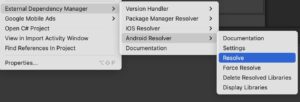目次
はじめに
UnityでExternal Dependency Manager から Android Resolver で Resolve / ForceResolve するのには時間がかかります。意外と途中で処理を中断している人(私のことです)も多いと思ったので残しておきます。
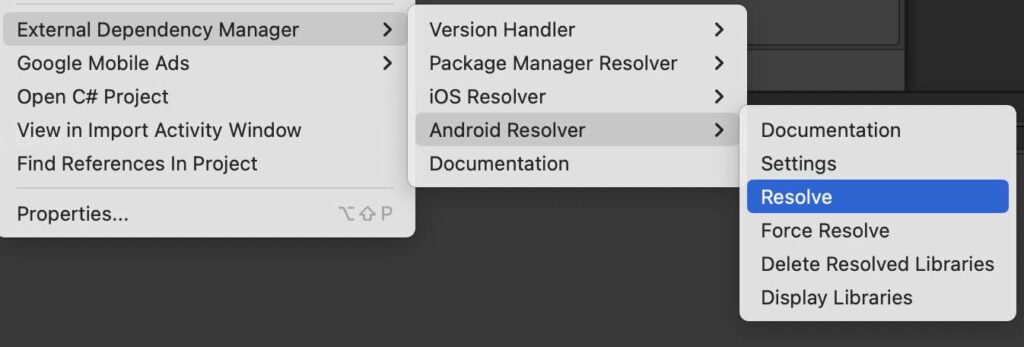
「Library processing complete」が表示されるまで待つ
Resolve / ForceResolve は時間がかかります
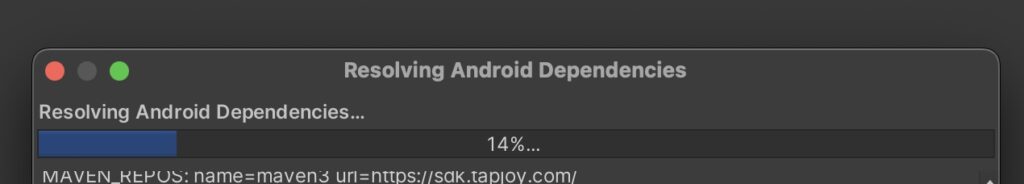
途中「100%」と表示されたりしますが、これはまだ途中です。処理は続いています。
この時点でウインドウを閉じたりすると後々ビルドでエラーを吐いたりします。
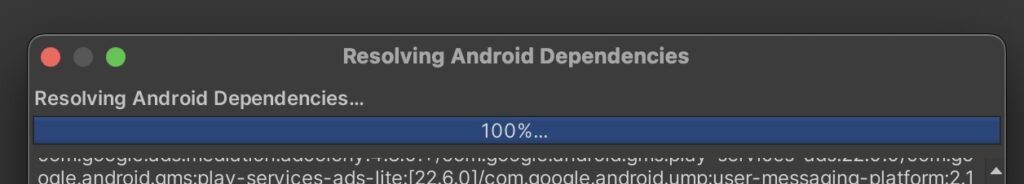
「Library processing complete」の表示、または「Resolution Succeeded」のウインドウがポップアップされるまで待ちます。
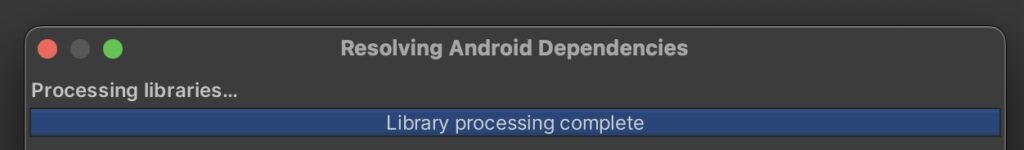
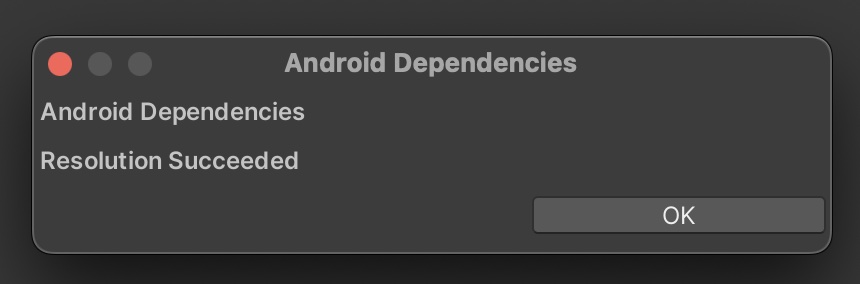
私は最近まで「100%」の文字を見てウインドウを閉じていました。不明なビルドエラーの原因のひとつだったかもしれません。気長に!根気よく!処理が終わるのを待ちましょう。