目次
はじめに
テスト端末をiOS16にしたところ開発中のアプリが開かなくなり焦りました。デベロッパモードを有効にしなければいけなくなったようです。以下に対応手順を残しておきます(端末の再起動が必要です)
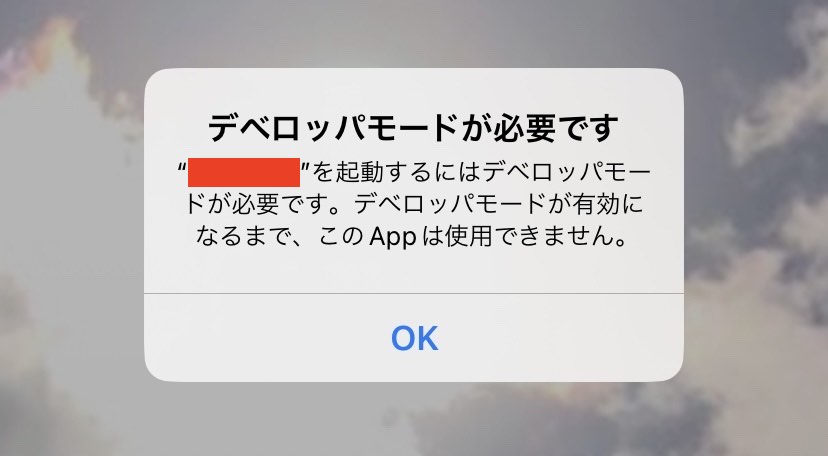
対応手順
「設定」から「プライバシーとセキュリティ」をタップします。
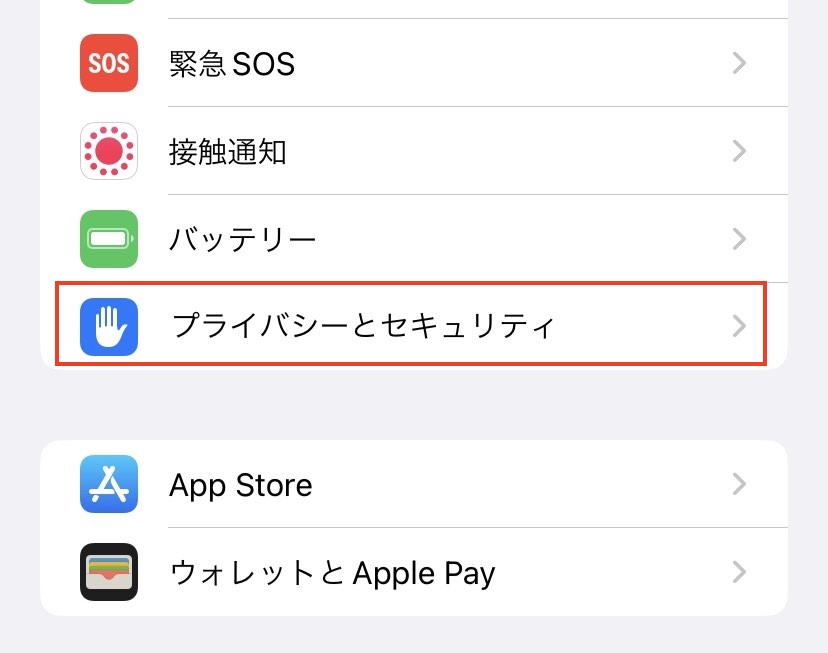
最下部の「デベロッパモード」をタップします。
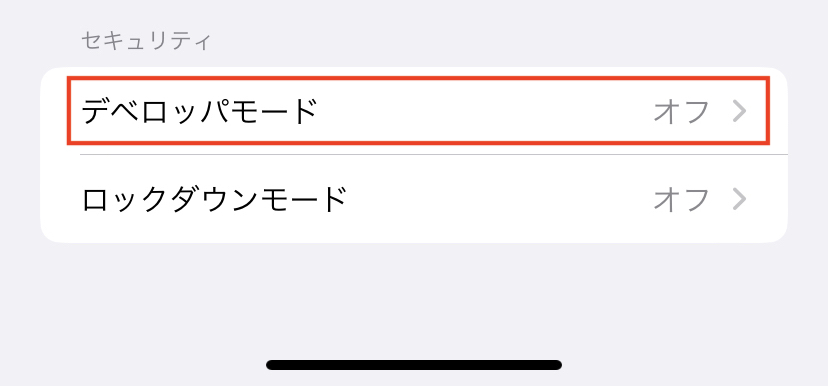
さらに「トグルボタン」があるのでオンにします。

「再起動」が促されるのでタップして再起動します。
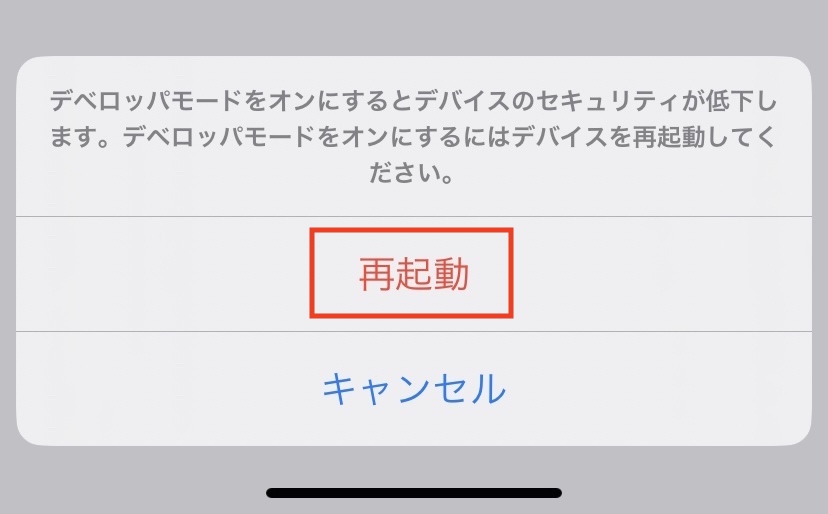
再起動の後にさらにポップアップで質問されるので「オンにする」をタップします。
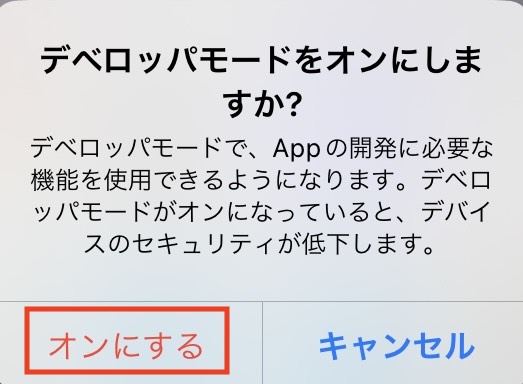
以上です。ご参考まで。
