目次
はじめに
Unityでアプリアイコン下のアプリ名をローカライズする方法についてのメモです。


iOSについてはこちら
あわせて読みたい


【Unity】アプリアイコン下のアプリ名をローカライズする(iOS)
はじめに Unityでアプリアイコン下のアプリ名をローカライズする方法についてのメモです。 ローカライズ前 ローカライズ後 Androidについてはこちら https://kingmo.jp/...
Android
あわせて読みたい


【Unity】ver2021LTS で「res」フォルダがビルドエラーになって困った
はじめに Unity2021.3LTSからAssets/Plugins/Android/直下に「res」フォルダが配置されているとビルドエラーになるよう仕様変更されました。プッシュ通知のアイコンやロ...
Unity2021.3LTSから仕様変更されました。こちらのページのファイルを作成した後に上記リンクの作業をする必要があります。
Project > Assets > Plugins > Android
ここにresフォルダを作成します(既にある場合は作成する必要はありません)
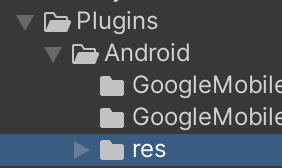
次に、resフォルダの下にローカライズしたい言語のフォルダvalues-〇〇を配置します。
日本語にしたい場合はvalues-jaになります。
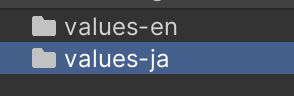
valuesの後ろについている言語コードは下記が参考になります。
あわせて読みたい
ISO 639-2 Language Code List - Codes for the representation of names of languages (Library of Congre...
This document contains the ISO 639-2 Alpha-3 codes for the representation of names of languages
string.xmlを配置
言語フォルダの中にstringと言う名前のC#スクリプトを作成します。
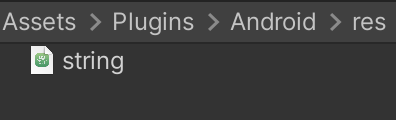
stringをVisualStudioなどで開いて、デフォルトで記載されたusingやStart()などを全て削除し、下記に書き換えてください。
<?xml version="1.0" encoding="utf-8"?>
<resources>
<string name="app_name">APP名</string>
</resources>次に「APP名」の部分をアプリ名に差し替えて保存します。
Unity Editorでエラーが出るかもしれませんが、かまわず進めます。
Unity Editorで右クリック > Reveal in Finder などでstringのあるフォルダを開きます。
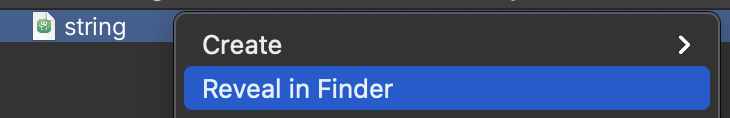
stringの拡張子を.csから.xmlに変更して「string.xml」にします。
あとはUnity Editorに戻ってビルドして確認してみてください。