はじめに
「All In 1 Sprite Shader」を紹介します。スプライトにエフェクトを掛けたければ、このアセット1つで概ね条件は満たすのではないでしょうか。
アセットについて

Description
I truly believe that this asset will drastically transform the way you work with Unity. Take advantage of the lightning fast workflow, tools and awesome combinable effects to create beautiful sprites, UI elements and particles that will take the visuals of your projects to a whole new level.
Thousands of users are already using the asset and hundreds of them have already left very positive reviews. Take a look at the browser playable interactive demo and see for yourself how much can be done with a single sprite, the possibilities are endless!
説明
このアセットがあれば、Unityでの作業方法が劇的に変わると、私は心から信じています。電光石火のワークフロー、ツール、組み合わせ可能な素晴らしいエフェクトを活用して、美しいスプライト、UI要素、パーティクルを作成し、あなたのプロジェクトのビジュアルをまったく新しいレベルに引き上げることができます。
何千人ものユーザーがすでにこのアセットを使用しており、そのうちの何百ものユーザーが非常に肯定的なレビューを残しています。ブラウザで再生可能なインタラクティブデモをご覧になり、1つのスプライトでどれだけのことができるのか、その可能性をご自身でお確かめください。
Compatibility:
- Works out of the box with ALL render pipelines (Built-in, URP and HDRP)
- URP 2D Renderer Lights support
- 2 click setup and shader will work on any Renderer (Sprite, Particles, Tilemap, Sprite Shape etc…)
- 2 click setup and shader will work on any UI Graphic
- Compatible with Unity 2D Animation and Spine
互換性
- すべてのレンダーパイプライン(ビルトイン、URP、HDRP)で即座に動作します。
- URP 2D レンダラー ライトのサポート
- 2クリックのセットアップとシェーダは、あらゆるレンダラ(スプライト、パーティクル、タイルマップ、スプライトシェイプなど)で動作します。
- 2クリックのセットアップとシェーダーは、あらゆるUIグラフィックで動作します。
- Unityの2DアニメーションとSpineとの互換性
Features:
- Stack and combine 44+ completely different effects. Endless possibilities!
- Easy to use, 2 click setup, lighting fast workflow
- Optimized mobile ready shader. Unlike competing assets all included shaders have been hand written, profiled and optimized line by line thus ensuring the best possible performance
- Only enabled effects cost performance
- Sprite Atlas support
- Automatic draw call batching
- The custom Material Inspector offers you full control over the rendering options in case you need them: Blending, Culling, ZTest, ZWrite, Fog etc…
- Everything can be accessed and modified via script
- Extra tools to create normal maps and gradients
- Bake results into an exportable texture
- Awesome Demos included (see WebGL Demo)
- Extensive, complete Documentation included
- Quality, short video Tutorials included
特徴
- 44以上の全く異なるエフェクトを積み重ねたり組み合わせたり。無限の可能性!
- 使いやすい、2クリックセットアップ、ライティング高速ワークフロー
- 最適化されたモバイル対応シェーダー。競合するアセットとは異なり、含まれているすべてのシェーダーは、手書きでプロファイリングされ、ラインごとに最適化されているため、可能な限り最高のパフォーマンスが保証されます。
- 有効なエフェクトだけがパフォーマンスを犠牲にする
- スプライトアトラスのサポート
- 自動ドローコールバッチ
- カスタムマテリアルインスペクターは、レンダリングオプションを完全に制御することができます。ブレンド、カリング、ZTest、ZWrite、フォグなど。
- すべてスクリプトでアクセスし、変更することができます。
- 法線マップやグラデーションを作成するための追加ツール
- エクスポート可能なテクスチャに結果をベイク
- 素晴らしいデモを収録(WebGLデモを参照)
- 広範で完全なドキュメンテーション
- 高品質で短いビデオチュートリアルが含まれています
導入
とても簡単です。
- スプライトオブジェクトを選択して、
InspectorのAdd componentから「AllIn1Shader」を追加します。 - そうするとマテリアルが自動で置き換わります。
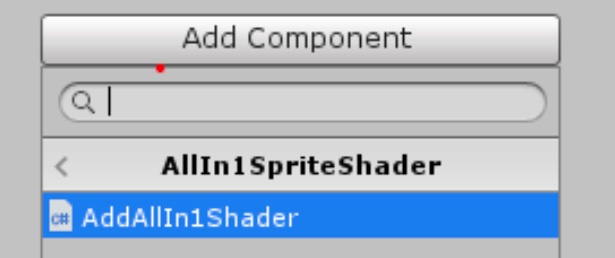
- 次に「Save Material To Folder」で任意の場所にマテリアルを保存します。
- これをしないとSceneで設定した内容がGame時に反映されません。
- あとは下部でお好みのエフェクトにチェックを入れて数値を調整します。
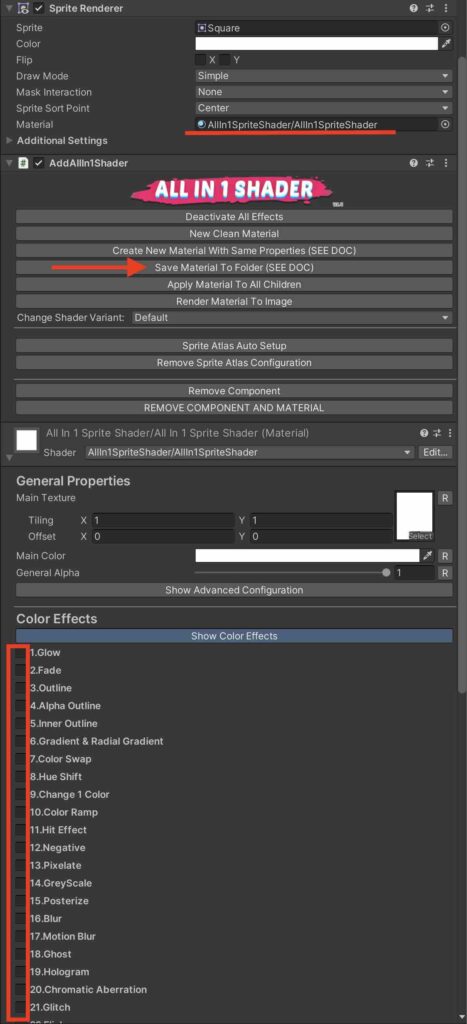
英語ですが、しっかりとしたドキュメントも付いています。スクリプトからエフェクトを動的に変更することもできます。
ちなみに翻訳はDeepLのアプリ版が便利です。

エフェクト同士を組み合わせることも可能です

2D Light に対応しています

その他の補足
「Scroll View」などでUI Maskを使う場合は「Change Shader Variant」を「Masked UI」に変更する必要がありました。
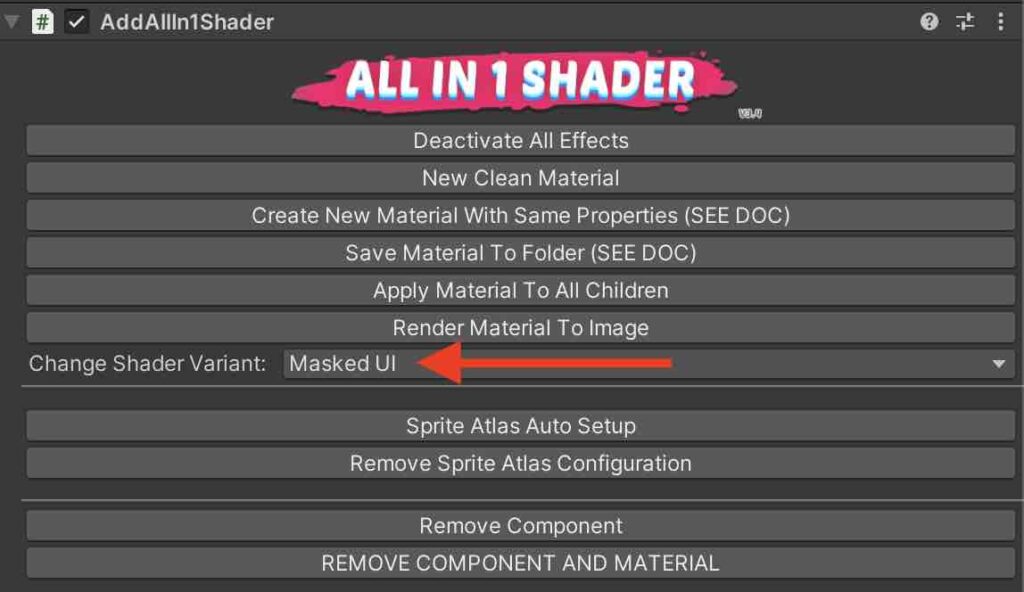



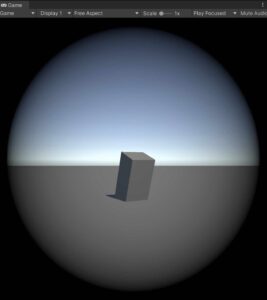
さらに
こちらを購入していると、同じ開発者さんの「All In 1 Vfx Toolkit」が割引になるそうです。
By owning this asset you get a nice discount on its spiritual successor, All In 1 Vfx Toolkit. It includes the best and most complete VFX shader on the store a hundreds of assets, editor tools and much more. Check it out: All In 1 Vfx Toolkit
このアセットを所有することで、その精神的後継者であるAll In 1 Vfx Toolkitの素敵な割引を得ることができます。これは、ストア上で最高かつ最も完全なVFXシェーダ、数百の資産、エディタツールおよび大いに多くを含んでいます。チェックしてみてください。オールインワンVfxツールキット

